Description

The FREE Journals alive app for smartphones and tablets (see details below) allows this journal to spring to life for a magical, interactive experience with letters, letter sounds, and animals.
This journal and app will have your kids totally engaged.
Perfect for Classrooms or Homeschoolers!
My Letters alive® Student Journals
A super-engaging way to learn and practice letters and letter sounds!
* Introduces/reinforces letters and letter sounds
* Teaches proper letter formation
* Encourages creative writing
* Reinforces sight words
* Promotes comprehension when each of the 3D animals come alive by doing the actions in sentence (e.g. See Gerdy walk.)
* Includes letter activities
* Promotes family engagement
* Monitors progress with sticker badge set
* Includes the Zoo Crew Alphabet music video
* Uses device camera to take fun pics with letters and animals
Make your journals come alive on your smartphone or tablet!
How to download the FREE App:
Before you download, make sure your device meets these minimum requirements:
For iPhones: iPhone 5 or newer
For iPad: 3rd Generation or newer
For Android smartphones or tablets: Version 7 (Nougat) or newer
For Fire Tablet: 6th Generation, Fire Tablet 8 or newer
Note: Chromebooks are NOT supported by our mobile apps. 🙁
How to get the Journals alive app:
1. Using your mobile device, go to your source for applications.
2. Search for “Journals alive”
3. Look for this icon and get the free app:
![]()
4. If you are on your device now, simply click your app source below:
To see the magic now, scan the letter bug or number bug below:
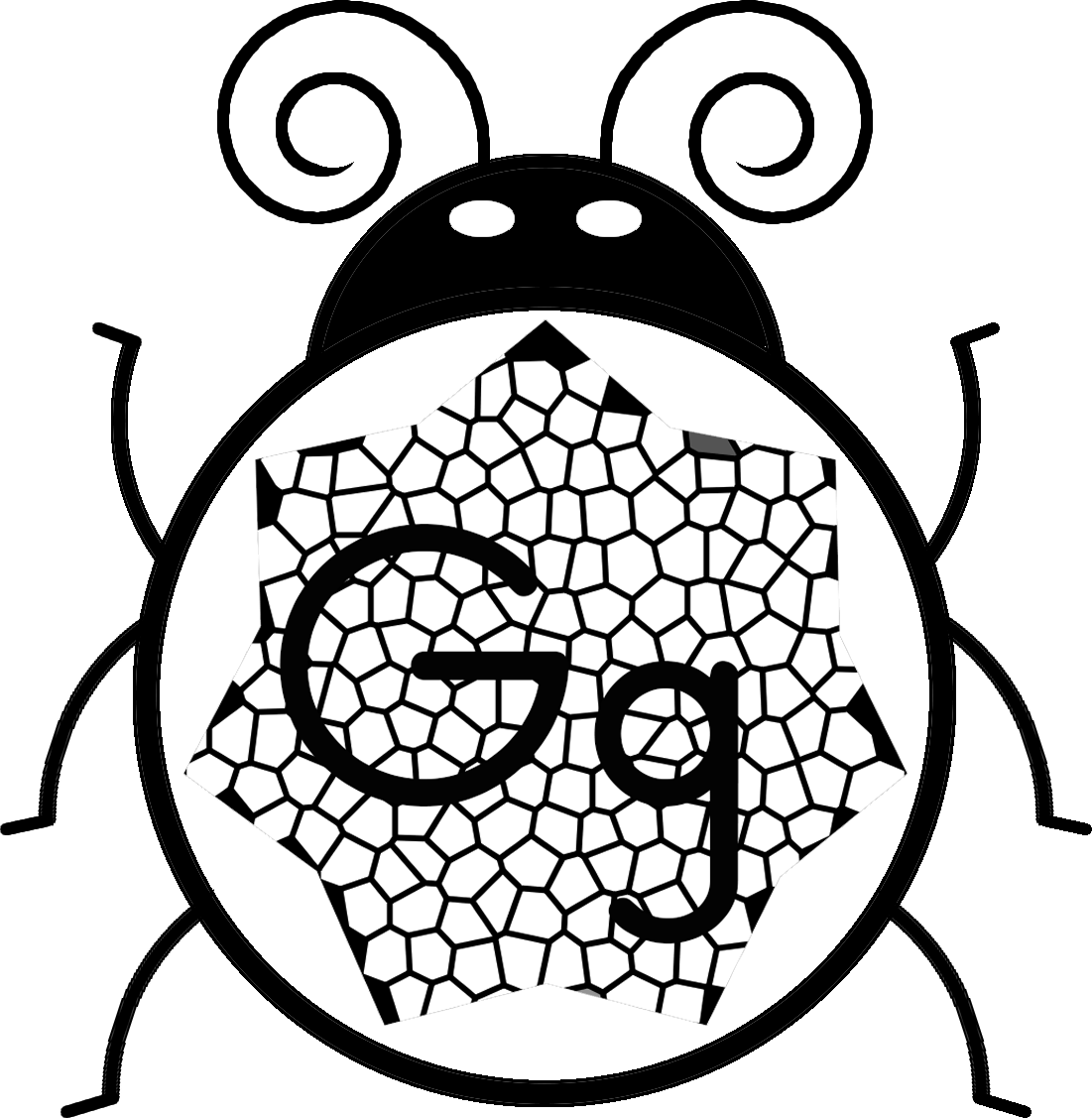
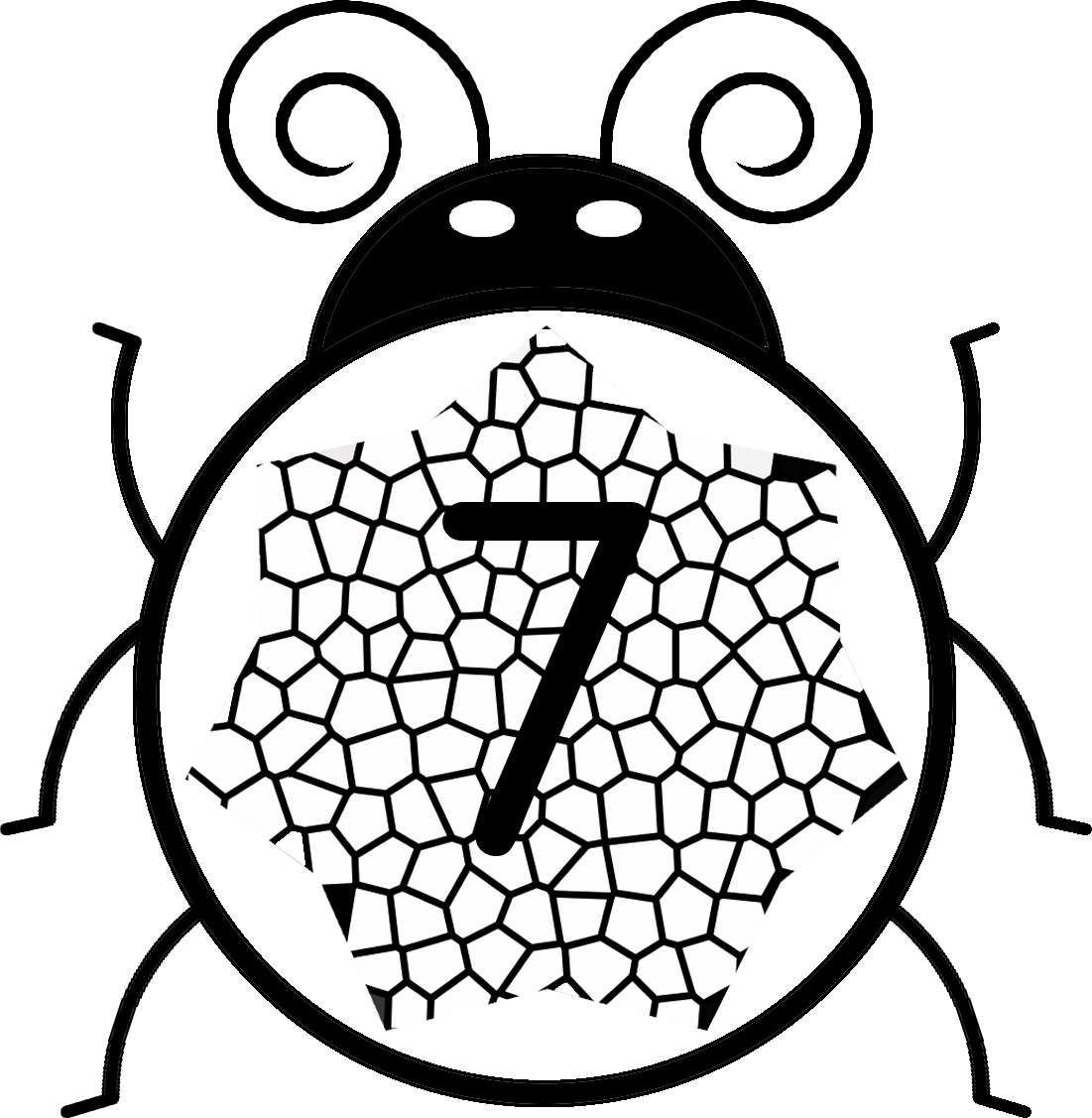

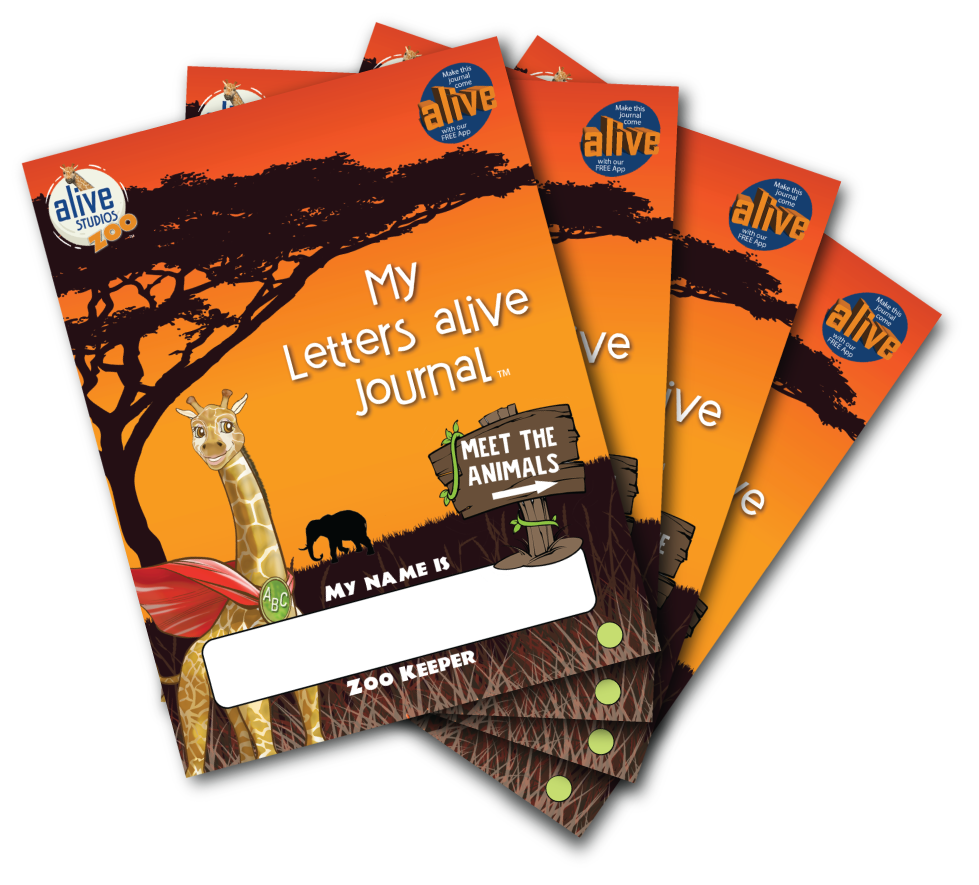
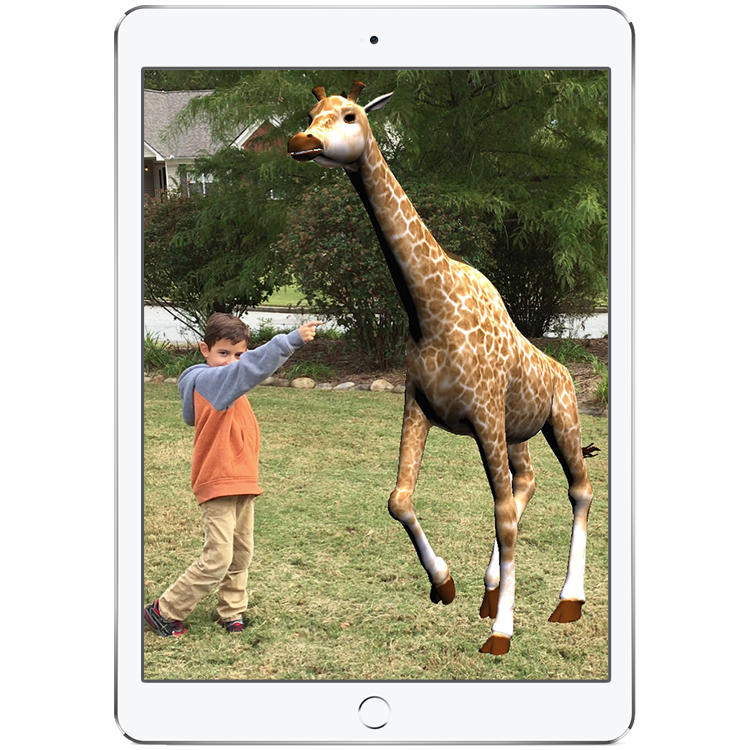
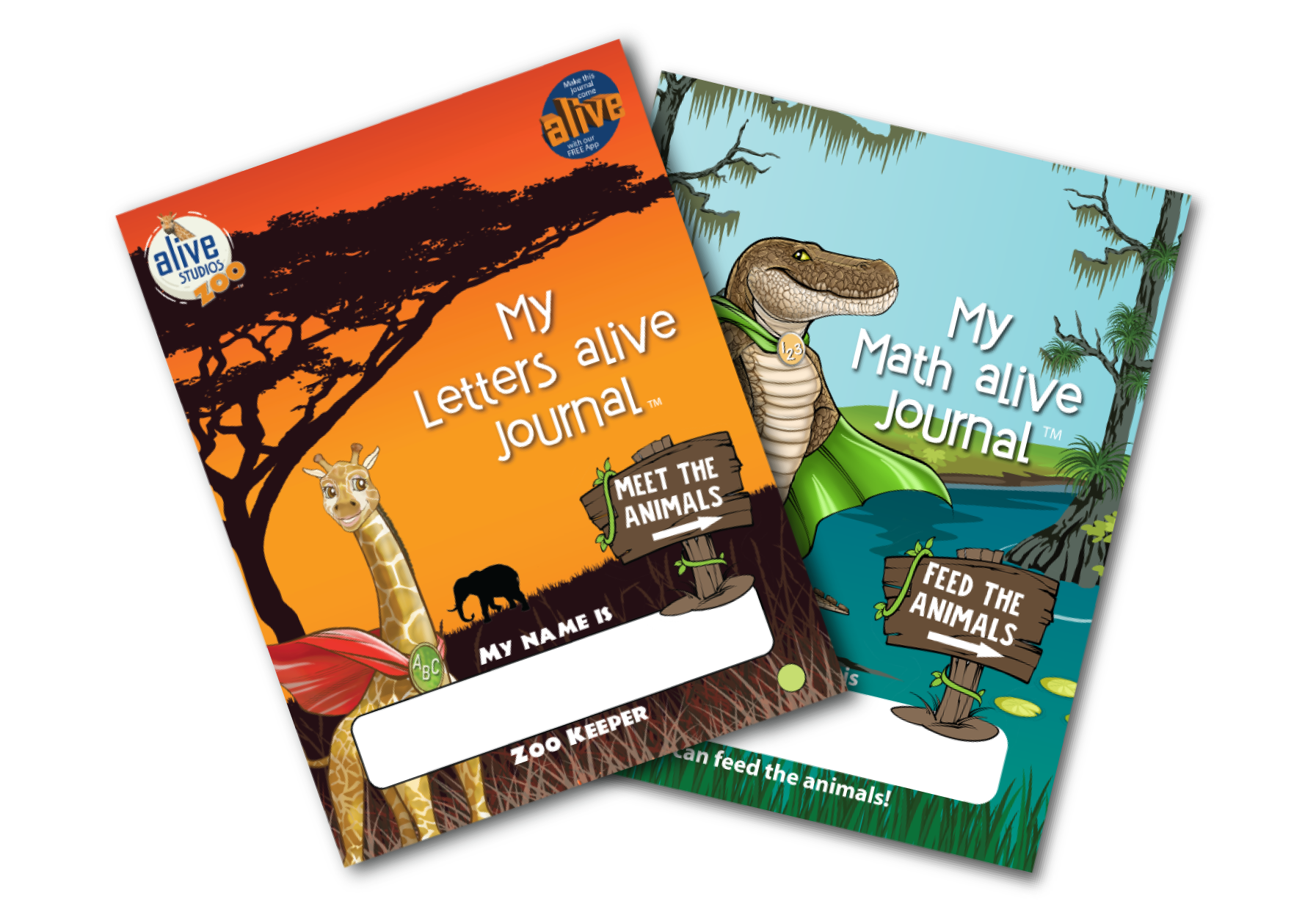

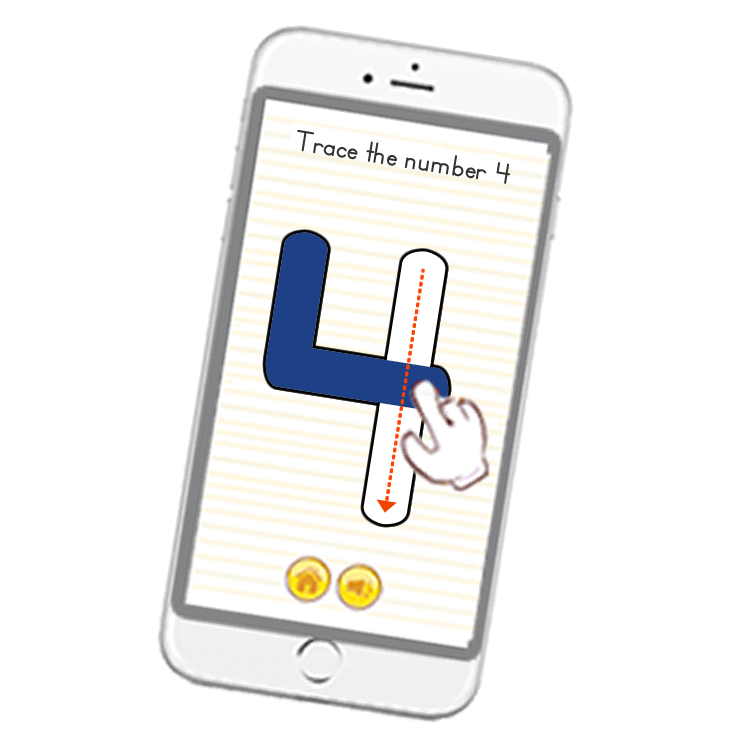
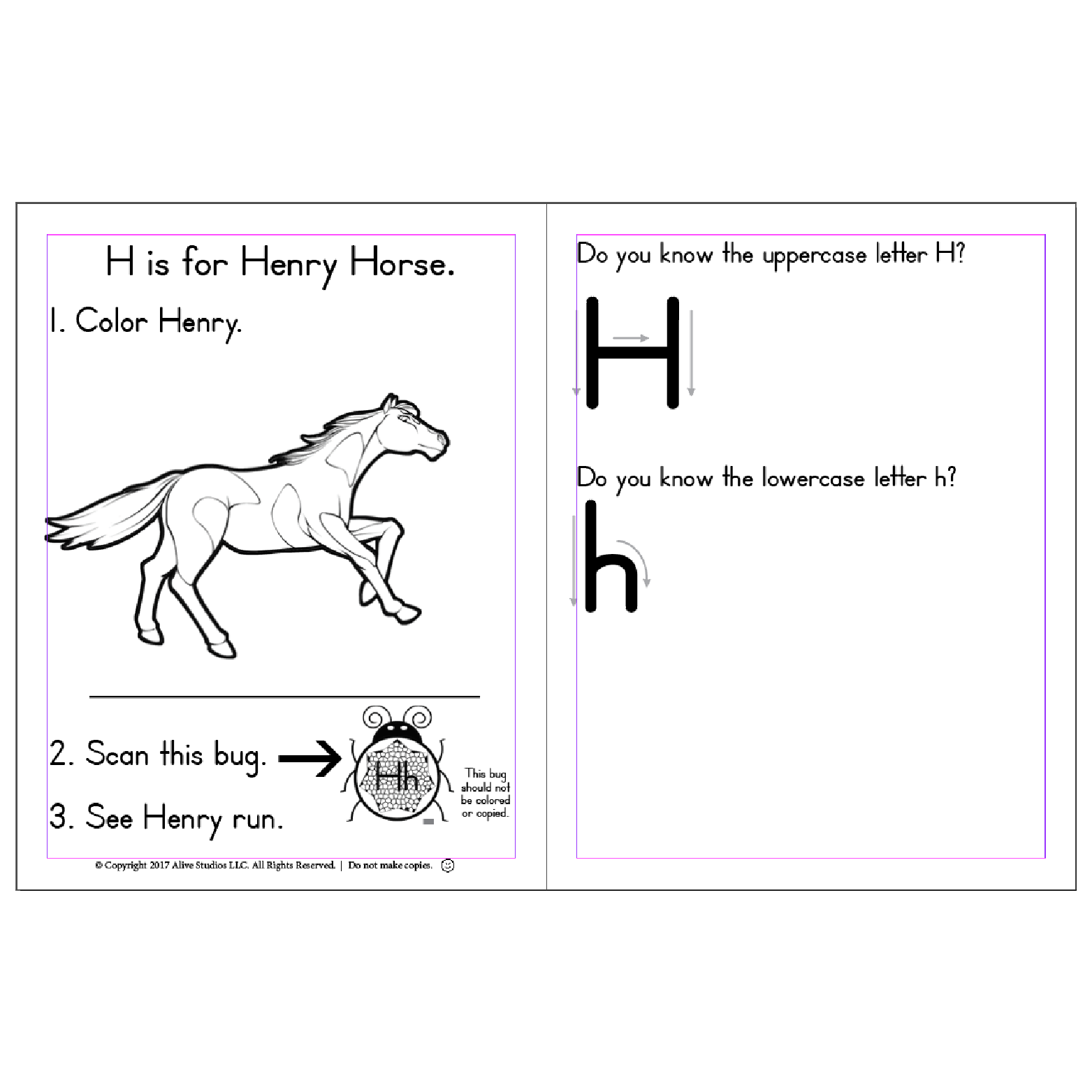
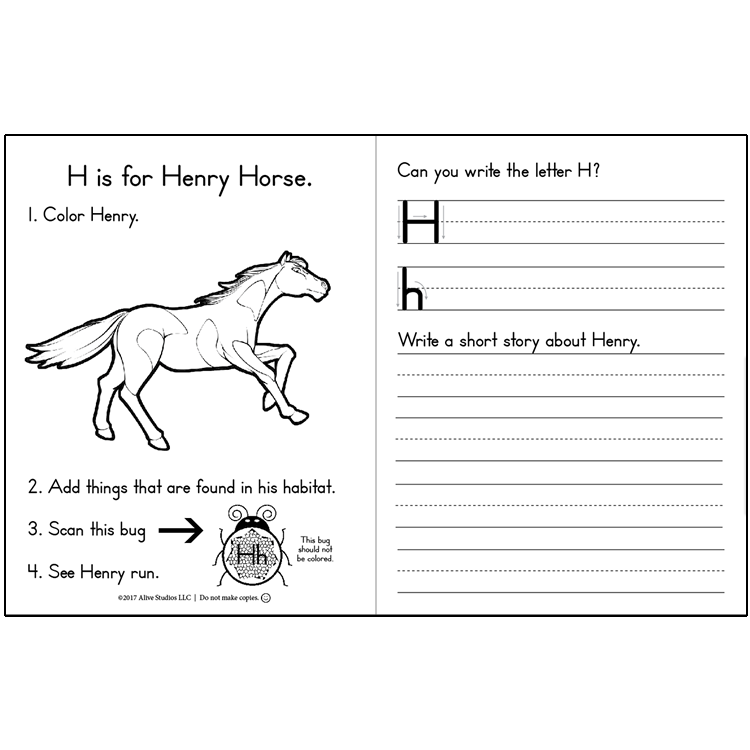
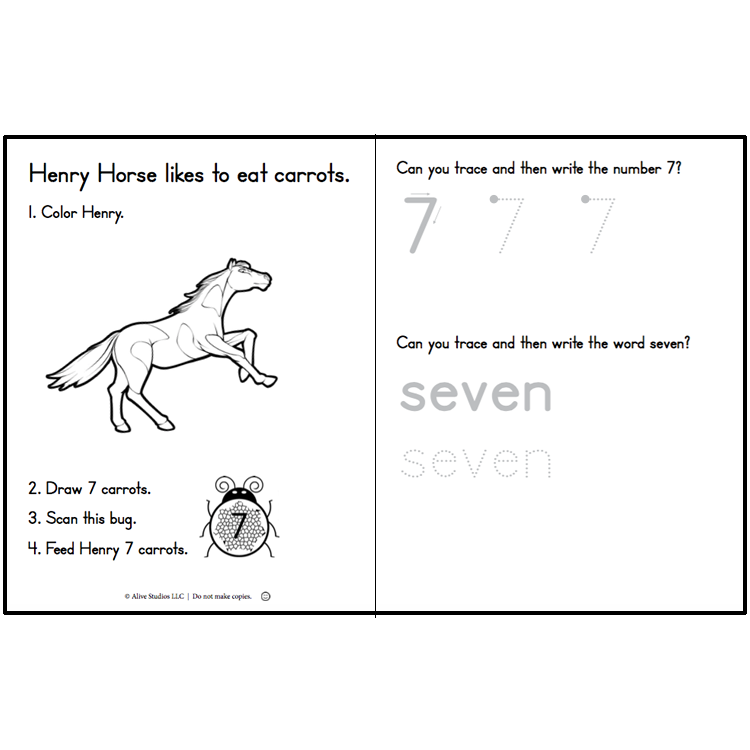
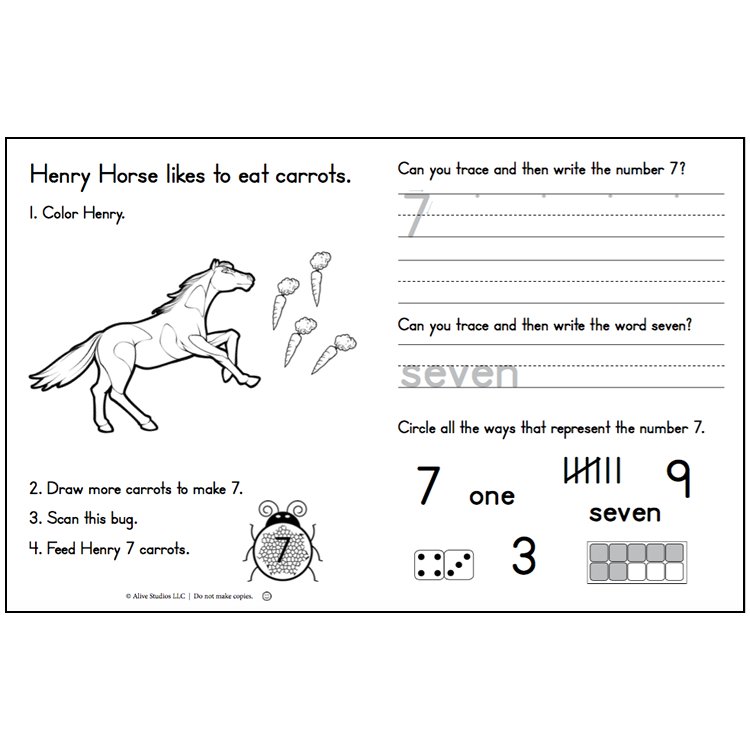




Lynn Kucharski (verified owner) –
I’m an elementary principal. My 4K students & teachers use Letters Alive and LOVE it! We’ve seen a lot of success. The students are engaged and enjoy the curriculum.
Michelle Hamm –
We love our Letters Alive Journal because it encompasses so much more than just letters and sounds; in our journals we develop understanding in science and social studies discussing animal traits and habitats. It is such a great opportunity for students to individually practice the skills we discussed and learned as a group, an amazing addition to the Letters Alive Program!
Desiree Langford –
got this for my daughter and she is so in love
jgasser –
The whole letters alive program and journals have been very beneficial to our 4K program. Since we implemented this program we have seen a huge growth in student letter and sound knowledge. I would recommend this program to any teacher. The students are engaged and love how interactive the program is!
kcerminaro –
My PreK children LOVE their Letters Alive journals! They love to
color the animal, write the letter, and put their sticker on. The
real excitement comes when they scan the ladybug and make their animal
come alive!! Another awesome aspect is tracing the letters on the
ipads. My children get so excited when they get three stars! They
keep trying until they get all three!
This is such a wonderful and effective way to get them to learn their
letters and how to write them!
jmarque –
Students love each of their own journal and making learning their own. They enjoy writing and coloring clipart that they are familiar with from the program.
lbutts –
I have used the Letters Alive Journals for two years in my kindergarten classroom. They are AMAZING and my students are extremely engaged. It is such an effective learning tool!
Jonna Piercy –
I’ve been using these in my K classroom for 2 years now. The kids love them and they really help keep them engaged while learning their letters, sounds, and while practicing their handwriting. I love that they continue to be a learning tool even after they are completed and taken home.
jkwoodruff –
Our students had the priviledge of receiving Letters Alive Journals. It tmade the visual/ auditory connection our dual language learners need. We love the program. Additionally, it really connects cross curricularly, giving them some wonderful places our letters alive animals live, and makes us want to explore more.
Molly Martin –
I love the letters alive journal almost as much as my students! They are beyond excited when it is time to get out their journals for our Animal/Letter of the week! I love how it incorporates letter recognition, sounds, writing, and science all into one.
jodi.eanes –
Oh my goodness very excited about the journals and the interactive component. Students are able to connect the fun, interactive, augmented reality to the real world with the journals. The students need a tactile interaction with the content and this works seamlessly as a supplemental program. Not only do they use paper and pencil but can use their iPad as well. So much fun!