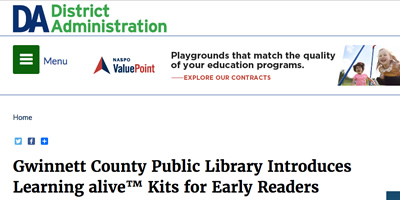Check out this great PodCast from CoolCat Teacher featuring Greg Smedley-Warren of Kindergarten Smorgasboard!
ENGAGING KINDERGARTNERS WITH TECHNOLOGY: AUGMENTED REALITY, IPADS, QR CODES AND MORE
Listen to the actual PodCast here!
Vicki: How can we engage kindergarteners with technology?
Today we have a kindergarten teacher from Nashville, Greg Smedley Warren @kindersmorgie, or as his students call him, “Mr. Greg.”
He does a lot of work on the Kindergarten Smorgasboard.
So, Greg… How do we engage kids in kindergarten with technology?
Keep it Simple in Kindergarten
Greg: Hi Vicki. Thanks for having me.
So, I’m all about keeping it simple. I’m always on the lookout for very simple ways that I can engage my kids with technology — ways that are easy for them, but also easy for me so I don’t spend a lot of time fumbling with technology trying to get it working and set up for the kids. So I’m always on the lookout for really simple ways that the kids can interact with technology.
Vicki: OK. Give us some of those ways.
Ipads and Augmented Reality
Greg: One way is iPads. Most of the kids are completely familiar with iPads and tablets and phones, so we have some iPads in the classroom with some folders. We have a reading folder and a math folder full of apps, so the kids know they can grab those iPads, open those folders, and use any of those apps.
We also use Augmented Reality in the classroom. We use a program called Learning Alive Plus from Alive Studios, which is an augmented reality software that works with letters, phonics, and word building. So we use that a lot. The kids actually use that during Center Time, so they’re working with that augmented reality to build words and sentences.
Vicki: Describe for us how that works, because I know there are a lot of people — even though we’ve had some shows — they might not know what augmented reality is.
Greg: Augmented reality is basically 3-D without the glasses. So when the kids are interacting with the software, the images are coming alive in 3D on the screen for the kids.
Vicki: It’s just floating in space, or somewhere in your classroom.
Greg: Yeah… it’s on the screen. So it’s on the monitor, or if you’re using a projector it’s projected on the screen or a SMARTboard. The best way to describe it — which I think everyone can relate to — is Pokemon Go. So if you’re kind of familiar with Pokemon Go, that’s augmented reality. That’s kind of what it looks like when the kids are using it in the classroom.
iPad Apps to Help Children Learn to Read
Vicki: What are some of your favorite “go-to”s for reading?
Greg: For reading as far as apps, we do Letter School, which is great for letter formation and letter recognition.
Montessori Words for Kids is my favorite, probably, of all for reading and literacy. It’s great for sound identification, segmenting sounds, word building, and decoding words. It’s very interactive. The kids love it. They work on their letters, and once they build a word, then they get 10 seconds to play and draw before they go onto the next word. So there’s almost that instant reward every time they build a word. The kids love that.
Ipad Apps for Math
For math, I’m a big fan of Monkey Math School, because it’s not just focused on one skill. It’s a constant review of all the kindergarten math skills that we work on.
My kids’ favorite math app is called Subitizing Tree, which works on that all-important math skill of subitizing, which is basically number fluency. The kids love that. I hear them all day long, jumping up and down and screaming and cheering because they were able to subitize with that app.
So those are some of my favorites.
Vicki: Cool! So you have iPads, you have all of these things, you’re doing Alive Plus, which is augmented reality.
What else?
QR Codes and Kindles
Greg: We also do a lot with QR Codes. We use Amazon Kindles with our QR Codes. I’ve found that the Kindles work great with the QR Reader. I’ve never been impressed with the KIndles as far as using a lot of apps, but they work great for QR Codes.
I’ve created several sets of QR Codes for math and literacy. The kids use the codes, they scan the codes, and an image of a document pops up. They might be doing sounds or counting or shapes or word building. The kids really love that they can use the QR codes around the room and interact with technology that way.
Vicki: It’s kind of like passing out digital papers. Is that how you would kind of summarize the QR Codes?
Greg: Pretty much. My kids use them during Center Time. A lot of teachers actually post them around the room, so the kids are walking around the room with their tablets, scanning the QR Codes and working on them that way.
Vicki: Yes. And I believe that QR Codes are now built into the iPAd iOS for Apple devices.
Greg: Awesome. Oh, that’s good to know.
Vicki: Yeah! New little tidbit. I just read it, like last night.
Greg: (laughs)
Vicki: OK. Lots of cool things. What else?
Interactive WhiteBoard Uses in Kindergarten
Greg: Like I said, I’m a big fan of keeping it simple. So that’s really what we use, as far as technology.
We do have an interactive whiteboard in the classroom as well that we use a lot for whole group instruction. The kids use the SMARTboard during centers, so they’ll be doing some word building and word writing, and those kinds of things.
One of the things that I use my SMARTboard for is a lot of teacher things. So like in the morning, we take attendance. As the kids come in each morning, their pictures are on the SMARTboard. They move their picture from home to school, to show that they are at school.
And then I have what I call my boombox, which is a PDF document that has clipart linked to songs and videos that we use on YouTube. Whenever I want to pull up a song for the kids to use, instead of typing in the name or something, or searching for it on YouTube, I’m able to just touch on that boombox, and it will immediately open that song or video. It just makes my life a little bit easier as a teacher and keeps things moving.
What Mistakes Do You Make Using Technology with Kindergarteners?
Vicki: Have you ever made a mistake when you started using technology with kindergarteners?
Greg: Oh gosh. All the time.
Of course there’s always that inevitable, “The technology fails.”
But my biggest issue is always with YouTube, it seems like. One minute YouTube works great, and the next minute nothing will load. Or you pull up a video and even though it is a kid-friendly video, a kindergarten video, the ad before it is something inappropriate, so you’re scrambling to try to turn if off or make it stop.
That’s really where I struggle with technology — just, “Is it going to work today, is the internet going to work today, and then something inappropriate popping up on YouTube which is unfortunately not a lot that we can control.
Vicki: So what, Greg, is advice that you have for kindergarten teachers who feel a little bit scared of using technology in their classroom?
Greg: I get it. It’s new. It kind of seems like it’s more to have to do. So I would just say start slowly. If you’re comfortable with a technology, try to bring that into your classroom. Kind of build on it from there.
I always tell teachers, “We expect our kids to show up every single day and take risks. As teachers, we need to be willing to do the same thing.”
If technology is an area that we’re kind of scared of, maybe that’s a risk we need to take. We need to bring in some more technology into the classroom.
I always just say, “Go for it!”
The worst that can happen is that it cannot work. It can fail. And we can have great conversations with our kids about how, even as adults, we fail. Now we can learn from that, and we can be better.
I’m all about taking risks, so I always just say, “Jump in and go for it!”
What To Do When Technology Fails?
Vicki: Oh, that’s so great!. I have to ask this. What do you do when the technology just crashes and doesn’t work? That strikes fear in the heart of teachers!
Greg: (laughs)
It really does. But you know, I think as our kids are getting so much more used to technology, they’re now used to technology not working.
I think it’s gotten a little bit easier, because the kids are like, “Oh, it’s not working.” Or they’ll immediately say, “Oh, the internet’s not working.” They just kind of roll with it, and we move on.
Of course, they’re going to be disappointed. But we just kind of move on to whatever’s next, try to keep going, and not let it completely derail the lesson or derail the whole day.
Vicki: Really, though… what percentage of the time does it actually not work?
Greg: Probably 5-10% or less.
It’s not a major everyday occurrence, but it does happen. And of course, it always happens when you’re being observed and evaluated by administration.
Vicki: (laughs)
Greg: Never fails.
Vicki: (laughs)
Oh my goodness! That is what happens, isn’t it?
My principal always seems to come in when I have the wildest, craziest things happening, and I’m just like, “I don’t even know how you’re going to evaluate me on this.”
Greg: Exactly.
Vicki: And then you’re so scared about what they’re going to think.
Greg: Right.
Vicki: OK. So Mr. Greg has just shared lots of great ideas for our kindergarten classrooms. But here’s the thing. If he can do it in kindergarten, you know you can do it with any age.
It’s part of being a remarkable teacher. We’ve had so many fantastic ideas.
Get out there and try some of them today.